Soft-Proofs You Can Trust
PRINTFACTORY WORKFLOW SOFTWARE
We couldn’t trust our soft-proofs, which was costing us media, ink and money. Then we installed PrintFactory…

“When it came to preparing files, my team were great. They were choosing the right profiles, the jobs were okay on screen, and we all thought the hard proofs were good, but it all fell apart when the job went to press. We couldn’t trust our soft-proofs. We need our software to print exactly what our clients want, every single time. That’s why we chose PrintFactory…”
PRINTFACTORY | WIDE FORMAT WORKFLOW SOFTWARE
Everything looks fine on a monitor. You run the job, and then you check to see if it matches the designer’s artwork – but it doesn’t. Or, worse still, you batch the day’s files; impose them all; print everything and then check them, only to find that several jobs are wrong. That’s expensive.
You’re wasting ink and media. And – by the time your team has caught up, reloaded the printers, made some adjustments or changed the profiles and printed the jobs a second time – you’ve lost money in overtime, too. What’s worse, your customers may be signing off on those hard proofs, so you’re also at risk of damaging your reputation. PrintFactory is the answer.
Thanks to the way our software works, you can trust PrintFactory’s soft-proofs 100%
Our RIP holds a two-way conversation with your workflow. Its Editor tool analyses the RGB and CMYK detail and Spot colors for you, and then provides on-screen soft proofs that you can trust 100%. With PrintFactory’s Editor tool and a calibrated monitor, what you’re seeing is exactly what you’ll be printing on the press. Imagine this: no more make-readies. Here’s how it works…
LET’S GET TECHNICAL
The trouble is, changes in temperature, humidity, wear and tear, printer drift, and ink and media variances will all have an effect on finished results.
Some of those things will always be beyond your control. But our Editor produces a soft proof that shows exactly what you’ll print. It pulls the latest calibration data from the printer you’ll be using, and it also gives you the option to make manual adjustments (if you want to). And, the way our Calibrator works, using device-link profiles, the results you’re getting can be frozen into what we call ‘a golden state’.
That means you can be sure of producing the same quality and same color across multiple printers, every time, even after a significant amount of time has passed.
Perhaps best of all, this is all handled by the software. There’s no need for specialist color knowledge, so anyone can do it (which helps the whole business to build on your color expert’s hard work).
JUST IMAGINE, NO MORE MAKE-READIES
You don’t need to waste ink, media, or money, printing something that doesn’t reflect the original file, because PrintFactory simulates the press, precisely.
As long as you’re using a calibrated screen, PrintFactory will reproduce the predicted on-screen results, exactly. You won’t lose any of the colour gamut, and you won’t lose out on the brilliance of your original colour either. Check you’re happy with the colour you’re seeing – and send everything to the RIP.