Apple Device Management and IT Support for Businesses
Nowadays, organizations rely on Apple technology for its seamless performance, security, and ecosystem integration. However, ensuring that every device from MacBooks to iPads in the workplace is secure, updated, and optimized requires effective Apple device management and reliable IT support for business.
Whether you’re a small startup or a growing enterprise, understanding how to manage Apple devices efficiently is essential for security, productivity, and scalability.
Why Apple Technology Is the Preferred Choice for Businesses
Apple devices have become increasingly popular in workplaces due to their user-friendly experience, advanced security, and longevity. Businesses across Canada are empowering their teams with Apple technology to streamline workflows and enhance collaboration. Key advantages of Apple devices in business include:
- Enhanced Security – Built-in encryption, biometric authentication, and Apple’s strict privacy policies provide top-tier protection.
- Seamless Integration – MacBooks and iPads sync effortlessly within the Apple ecosystem, improving productivity.
- Optimized Performance – Apple devices are built for efficiency, with minimal downtime and long-term reliability.
- Centralized Management – With the right tools, businesses can manage Apple devices remotely and enforce security policies.
To maximize these benefits, organizations must have a structured approach to Apple device management and IT support for small businesses that keeps their IT infrastructure secure and efficient.
How to Manage Apple Devices in a Business Setting
Businesses that rely on Apple technology need a robust strategy to manage devices, enforce security policies, and automate software updates. Apple provides enterprise solutions such as Apple Business Manager to streamline deployment and control.
- Apple Business Manager (ABM) for Easy Device Management
Apple Business Manager (ABM) is a web-based platform that helps IT teams manage Apple devices at scale, making it easy to configure new devices, enforce security protocols, and deploy apps remotely. If you’re wondering how to add a device to Apple Business Manager, the process is simple:
- Sign in to Apple Business Manager using your Apple ID.
- Navigate to Devices and select Add Devices.
- Enter the device’s serial number or use an MDM solution to enroll devices automatically.
- Assign devices to specific employees or departments.
Partnering with an Apple-authorized reseller like Access ensures that new Apple devices are pre-configured, making onboarding seamless for businesses.
- Mobile Device Management (MDM) Solutions for Business Continuity
For businesses managing a fleet of Apple devices, using a Mobile Device Management (MDM) solution is essential. MDM software helps organizations control settings, enforce security policies, and ensure compliance with industry regulations. Popular MDM solutions include:
- Jamf Pro – Tailored for Apple environments, offering advanced automation and security controls.
- Microsoft Intune – A cross-platform MDM that integrates Apple devices into a broader IT infrastructure.
- Mosyle – An affordable solution designed for businesses that rely heavily on Apple products.
By implementing MDM, businesses can protect company data, minimize security risks, and ensure business continuity planning in case of cybersecurity threats or device loss.
Comprehensive IT Support for Business Growth
Beyond device management, businesses also need proactive IT support for small businesses to prevent downtime and ensure employees can work efficiently. Key IT services include:
- IT Services for Small and Medium-Sized Businesses
- Setting up and configuring new Apple devices.
- Providing software and security updates.
- Troubleshooting hardware and software issues.
- Security and Data Protection
- Enforcing encryption and multi-factor authentication (MFA).
- Protecting against malware, phishing, and unauthorized access.
- Implementing backup solutions to ensure business continuity planning.
- Remote and On-Site IT Support
- Assisting with app deployment and software integrations.
- Ensuring seamless collaboration tools like iCloud and Apple Business Chat.
- Managing network security and cloud storage solutions.
By partnering with a trusted IT provider, businesses can focus on growth while ensuring their IT infrastructure remains secure and efficient.
Why Choose an Apple-Authorized Reseller for Your IT Needs?
Working with an Apple-authorized reseller like Access is highly recommended for businesses looking to optimize their Apple device management. As a trusted reseller, Access provides businesses with certified Apple devices, expert guidance, and tailored IT services that enhance security, efficiency, and scalability.
From how to add devices in Apple Business Manager to ensure long-term business continuity planning, Access simplifies Apple IT support so businesses can operate without disruptions.
Apple devices offer businesses unparalleled performance, security, and usability. However, managing Apple devices effectively requires strategic planning, robust IT support for business, and the right technology solutions.
By utilizing Apple Business Manager, deploying MDM solutions, and partnering with an Apple-authorized reseller like Access, businesses can take full advantage of Apple technology while ensuring security, compliance, and operational efficiency.