A Comprehensive Guide to Rimage Maestro™ USB Automation
Modern businesses, without a doubt, rely largely on automated systems, particularly digital content automation, where reliability and fast problem resolution are vital. In this situation, finding the perfect solution that is both cost-effective and technologically advanced might help your company reach new heights. The good news is that Rimage is devoted to providing sophisticated solutions for a wide range of markets and applications as an industry leader. You select success when you choose a Rimage service and support solution.
Rimage Maestro™ USB Automation — the future of digital publishing — is one of the company’s most advanced and newest solutions of this kind. Let’s have a look at the specifics and what it has to offer for your company’s progress.
About Rimage Maestro™
The Maestro™ USB publishing system from Rimage is the company’s first fully automated system. Unlike anything else on the market, it’s designed to reinforce, write, and print on USB devices on demand. It’s a game-changing product with unique features such as USB Automation, USB Security, and more.
You may rest comfortably knowing that by selecting this solution, all of your concerns with digital content automation and digital publishing will be resolved immediately.
The key features of Rimage Maestro™ USB Automation include the following:
- Operating system on SSD for startup with 16 GB of RAM
- Two USB case size available options: thumb drive and pocket drive
- USB 2.0 and USB 3.0 options in 5 various sizes
- Four 25 data module input magazines
- Four 25 case input magazines
- 200-USB rotating carousel for output
- 360-degree visible status light
- Multi-line LCD status display








Let’s take a closer look at its specific features.
Rimage Maestro™ USB Data Security
It is no surprise that while USB drives have many benefits, including portability, ease of use, and near-universal connector availability, they also have vulnerabilities related to their security. Hence, USB device security is a critical yet challenging component for various enterprises.
In general, when a virus infects one computer, it can quickly spread to other connected devices as well. Hence, there’s a high risk for your business operations if sensitive information is saved on a device that is misplaced or stolen. The great news is that there are a number of valuable settings in Rimage to help you defend your business from these scenarios.
Let’s quickly review some of the major ones from Rimage Maestro™ that are specifically designed to solve such issues.
Worm Data Security System
The abbreviation WORM stands for “Write Once, Read Many.” The Rimage Maestro™ system will be able to add this functionality to any USB drive it generates. Technically speaking, this feature locks the disk, preventing the material from being altered, erased, or added to in any way. This is done at the firmware level, safeguarding the device even if someone tries to overcome the protection by using a different operating system or tools.
A quick change in the AutoConductor software, or a single line of XML updated to integrated clients using the SDK, is all it takes to attach this to the drive. If this option is selected, the drive will be locked once the job’s content has been loaded.
A side note from Access: After that, only Rimage has the ability to activate the lock, guaranteeing that the content is precise as defined as it was in production. This is particularly valuable in areas like law enforcement, legal compliance, and healthcare, where proving the data on the device has not been modified is critical to businesses operations. It also prevents the device from being infected with malware in the future.
Encryption Data Security System
While WORM can be a perfect solution for some businesses, there are situations when you need to secure data without locking the device. Furthermore, even if WORM is enabled, the content itself may be sensitive and should be safeguarded from viewing. This is when cryptography comes into play.
Yet again, Maestro™ dominated the game as a primary solution for such issues.
The content will be compressed, encrypted with 256-bit AES encryption, and locked with the password supplied in the sequence by the Maestro™ software. The zip file can be either a regular.zip file or a self-extracting.exe file. Anyone attempting to access the information on the disk will be required to enter the password. If you want to allow updates or changes of the material, encryption can be provided separately, or it can be combined with the WORM capabilities.
In this case, your stuff is safe from modification and viewing if both are enabled.
The Primary Advantages of Rimage USB Data Module
The Data Module is a component found within each Rimage USB device. The data module includes several Rimage-specific components before the NAND flash memory. NAND isn’t an acronym; it’s a combination of “not and.” This is a logical operator and logic gate in flash memory innovation, referring to how the memory works. There are many different types of USB NAND, but let’s have a look at the most common ones that apply to Rimage Data Modules.
3D TLC data modules are included in the Maestro™ data modules, however, that’s not all.
The Rimage data modules are rated for 300 writecycles, however, the device’s lifetime is determined by how many times it has been written to. The data on each device could last up to ten years if it is only written just once, as it would be if it were locked with our WORM option.
This is about the maximum of what current NAND Flash memory technology can achieve in terms of longevity, but even the sky is not the limit, so let us know if your business requires a larger number of write-cycles and we’ll come up with the best possible alternative.
Concluding Thoughts
Advanced Rimage Maestro™ solutions will put you ahead of the competition with all the offered benefits and features.
If you have any more questions about this product, please contact our team of experts for assistance.