How to Choose the Right Antivirus Program
A lot of our personal data is kept on our computers in the current digital era. These devices are vital to our daily existence; they save everything from family photos to bank account information. Just like you would safeguard your house, you must have strong defences for your online security. Antivirus software provides your digital protection against viruses and other internet threats.
However, there is a major question ”How do you choose antivirus software?” Selecting the best antivirus software can be difficult, given the abundance of options and IT services available. Do not worry! You will know from this blog the answer to the question of how to choose an antivirus.
Why You Should Install an Antivirus Program?
Consider your computer as a treasure trove filled with financial documents, priceless memories, and personal data. Safeguarding your digital life is just as important as protecting your assets. This is where antivirus software comes into play, acting as your shield against the many cybersecurity threats that lurk on the internet.
- A Constant Battle Against Evolving Threats: Every year, millions of new malware strains and viruses are created to cause havoc on your system. Your device is protected from these digital invaders by antivirus software and additional IT security audits, which are always looking for and thwarting them before they can do any damage.
- Safeguarding Your Digital Identity: Everything about the internet has become a part of who we are, from online banking to social media accounts. This digital trail is protected by antivirus software, which stops illegal access and the loss of private data that can be exploited for identity theft.
- Peace of Mind When You Shop, Play, and Connect: Antivirus software gives you an extra layer of protection whether you’re playing your favourite game or exploring online stores. It guards against dangers that are concealed and included in emails, websites, and even online downloads.
- Keeping Ransomware at Bay: A rising threat is ransomware assaults, in which hackers encrypt your data and demand payment in exchange for its unlocking. Antivirus software can assist in stopping these assaults or even identify and get rid of ransomware before it has a chance to do significant harm.
- Protecting Your Digital Assets: Malware and viruses can take many different forms. There are many cybersecurity threats facing businesses. Some willfully damage or erase your priceless files, while others willfully take your information. By providing a safety net, antivirus software makes sure your digital assets are safe and secure.
How to Choose the Best Antivirus Software?
Choosing the best antivirus might be stressful with so many options available. Do not be alarmed you can enjoy all the benefits of IT services and software if you make a thoughtful choice! When making your decision, take into account the following important factors:
Price
While there are free solutions, commercial antivirus software frequently provides additional features and support, greater security, and coverage for more devices. Consider purchasing antivirus software as an investment in your digital security; it’s a modest fee to pay for the assurance that internet dangers won’t harm your laptop or other devices. Compare the pricing options you have and the features each software provides.
Features
The answer to the question “How to choose antivirus software?” is easy when you know the features of a software and the needs that it has to cover. Consider having a personal watchman watching over your system round-the-clock. That’s precisely what real-time security provides. This function acts as a watchful first line of defence against malware trying to penetrate your system by continually scanning files and applications for risks the instant you open them.
A decent antivirus tool should provide comprehensive system scanning in addition to real-time protection. Your gadgets benefit from a comprehensive analysis to remove any hidden viruses that may have gotten past the first defences. Comprehensive system scans carefully check every crevice of your gadget to make sure no harmful software eludes detection.
Your antivirus program has to be updated often to keep on top of the most recent dangers, just as your immune system adjusts to new infections. Antivirus software that is too old will not be able to defend against the most recent dangers, much like a security guard using antiquated blueprints. New virus strains and malware are created regularly. Choose antivirus software that provides frequent upgrades so your defences remain one step ahead of the always-changing cybercriminals.
A reputable antivirus tool should protect you without causing your device to lag by running in the background. Low system impact guarantees that your antivirus program operates without interfering with the functionality of your device, letting you work, play, and browse the web without any problems.
Malicious emails might pose as trustworthy sources in an attempt to fool you into opening infected attachments or clicking on harmful links. Phishing prevention makes sure that only communications that are permitted are sent by acting as a security guard and verifying IDs. This feature protects you from phishing schemes that aim to steal your personal information or infect your device by authenticating emails.
Certain antivirus software packages provide a full security suite. Additional security features like password managers to safeguard your login credentials, home WIFI scanning, dark web protection, webcam protection, VPNs for safe browsing, and parental controls to keep your kids safe online are frequently included in these suites. A security suite gives you a more comprehensive level of safety for your digital life through layered defence.
Depth of Protection
It is important to choose antivirus software that protects against a broad spectrum of threats. Consider it like choosing the appropriate shield: you wouldn’t want a shield that had flaws in it that would expose you to specific kinds of assaults. A strong antivirus product should offer a multi-layered defence against all types of online threats, shielding you against ransomware, malware, and phishing scams.
But don’t let pricey or extremely complicated applications deceive you. The ideal defence should be both extensive and simple to utilize. Envision a shield that is easy to handle and control, and robust but lightweight. Strong protection should be provided by an antivirus tool without being unduly complex or demanding on your system’s resources.
Ease of Use
Your antivirus program should be easy to use so that you can use it often. Just like you may train your guard dog with basic commands, your antivirus program has to be teachable. To make sure you can properly control your antivirus application, look for menus that are easy to comprehend, options that are simple to understand, and easily available assistance resources.
Updates are essential to keeping your security intact. An excellent antivirus product should make updating simple, letting you set up automatic updates or get alerts when new versions are ready.
Customer Support
It’s critical to have dependable customer service in case you run into any problems. Select services that include phone support for prompt assistance, knowledge bases for self-service troubleshooting, chat support for brief inquiries, and forums for user and security expert interaction.
Reliability
It should be a trustworthy antivirus program that provides excellent threat detection with few false positives. Seek for programs that have a track record of successfully identifying and preventing malware.
Data Privacy Policy
Select a supplier who has robust data security procedures in place to reduce the possibility of data breaches. A robust data privacy policy protects your digital information in the same way as a good guard does for your tangible possessions.
Methods for Detecting Viruses
In what ways does it fight these invisible foes? Antivirus software has a multi-pronged strategy to find and eliminate harmful malware by using a range of detection techniques. Let’s examine the primary methods antivirus software use to safeguard your devices as we dig further into this digital armoury:
- Signature-Based Detection: Consider a malware mugshot book. Similarly, signature-based detection functions. A sizable library of digital fingerprints, or signatures, of known viruses and other dangers is kept up to date by antivirus software. The antivirus software checks a file against these signatures while scanning. If a match is discovered, the program marks the file as harmful and removes or quarantines it. For known threats, this approach is quite successful, but it has drawbacks. If a virus is new or altered and lacks a signature in the database, it might avoid detection.
- Heuristic-Based Detection: Imagine a detective working the case. Heuristic-based detection is not just about matching signatures. It uses complex algorithms to examine the behaviour and coding structure of programs. The application is flagged by the software for additional study if it finds questionable activity or code patterns that resemble recognized malware. This approach can detect novel threats, including ones that are hidden, but it can also produce false positives. There are situations where actions taken by reputable software could set off a heuristic alarm, necessitating human involvement to ascertain if the software is indeed harmful.
- Behaviour-Based Detection: This method concentrates on “how” a program acts as opposed to “what” it is. Real-time program action monitoring is provided via behavior-based detection. Red flags could include questionable actions such as altering system files, gaining access to private information, or making unwanted network connection attempts. An application may be blocked or placed in quarantine by antivirus software if it displays actions that are usually linked to malware. This method works well for identifying novel threats, including zero-day ones, but it can be resource-intensive and may need to be adjusted to reduce false positives.
- Cloud Analysis Detection: One major difficulty is the amount of new malware variants that keep growing. Cloud analysis detection uses the cloud’s capacity to address this problem. When your antivirus program comes across a questionable file, it can send it to the cloud servers of the vendor so that potent malware detection engines can examine it further. This enables the antivirus software provider to use its extensive resources for file analysis and, if the file is determined to be harmful, signature creation. After that, all users receive this signature, shielding them against the recently discovered danger.
- Sandbox Analysis Technique: Picture a secure testing ground for dubious software. An isolated virtual environment is created via sandbox analysis, allowing antivirus software to run a questionable file. The application can’t damage your real system since everything it tries to do is contained in the sandbox.
- Host Intrusion Prevention System (HIPS): HIPS acts as a real-time monitor, constantly scrutinizing program behaviour. It utilizes signature-based detection to identify potentially malicious activities and alerts you, the user, giving you the option to allow or block the program’s actions. This provides an extra layer of control and allows you to make informed decisions about suspicious programs.
Now that you understand the importance of antivirus software and the key features to consider, you’re well-equipped to navigate the process of “how to choose antivirus software.” By considering features, depth of protection, convenience of use, dependability, device coverage, data privacy, customer service, and pricing, you may pick the antivirus product that best defends your digital life. You may confidently take use of the many advantages of the internet with a strong antivirus application installed, knowing that your laptop and other devices are protected from constant online threats.