Video Conferencing
Logitech Video Conferencing
Easy, effective, and reliable video solutions for any meeting space

THE PERFECT SOLUTION FOR EVERY SPACE
The modern workplace is all about collaboration. Logitech advanced video conferencing solutions let your teams talk, share files and screens, and whiteboard ideas. Make your meetings seamless, productive, and fun.
WORKS WITH WHAT YOU ALREADY USE
We partner with the most popular video conferencing platforms: Microsoft Teams, Skype for Business, Zoom, Google Meet, WebEx and others. Our integrated solutions help keep your hard-working teams connected.

Logitech and Google Cloud now make the high quality experience of G Suite Hangouts Meet available in your conference and huddle rooms.

Every Logitech video conferencing product is certified for and compatible with Skype for Business and Teams, and optimized for enhanced user experience.
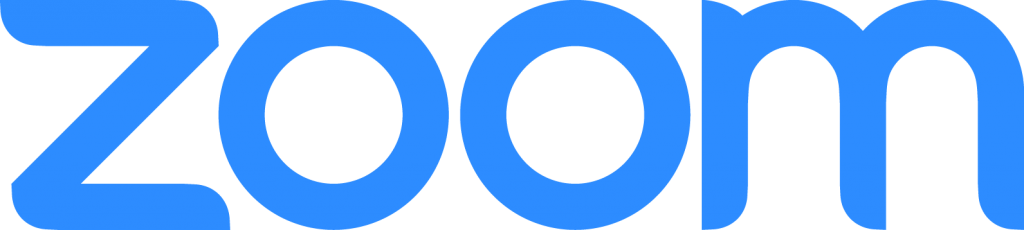
Video conferencing tools from Logitech and Zoom work together to power Zoom Room, Zoom Room for Touch and Zoom Meetings for the desktop.

RINGCENTRAL MEETINGS™
Free online meetings packed full of features. Video conferencing, screen sharing, and team messaging.
LOGITECH VIDEO COLLABORATION PORTFOLIO
ENHANCE COLLABORATION
A good meeting is more than just a perfect presentation. It’s about connecting with the people you’re engaging with.
Logitech® is transforming the way teams collaborate – opening up new possibilities and eliminating old boundaries with innovative, beautifully designed video collaboration solutions that are amazingly affordable, and fit every room shape or size.
The Logitech ConferenceCam lineup provides both razor sharp video and crystal clear audio – making any meeting place a video collaboration space. Logitech webcams enhance desktop collaboration with high quality HD video, while USB headsets deliver sound that’s crisp and clear.
Plus, Logitech Video Collaboration solutions are easy to deploy and use with any video conferencing software application – including the ones you already use.2
With forward-thinking vision, Logitech innovates continuously to bring together the latest advancements in technology with customer-centric design. Logitech RightSense™ proactive technologies enable a near effortless video meeting experience where everyone can be seen and heard.3 With Logitech RightSight™ camera control to frame in participants, Logitech RightLight™ optimization for more natural-looking faces, and Logitech RightSound™ voice leveling and noise suppression, video meetings are made better automatically.
No matter how or where you collaborate, video meetings are seamless.
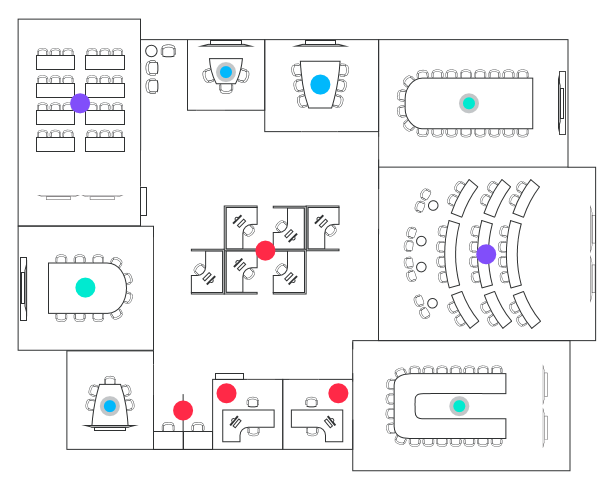
TEAM COLLABORATION
Huddle Rooms
Medium and Large Meeting Rooms
Multipurpose Rooms Room Solutions
PERSONAL COLLABORATION
Desktop Solutions

Bringing Teams Together.
Transform collaboration with simple, affordable, and beautifully designed products from Logitech and Microsoft® for businesses of all sizes. Logitech and Microsoft allow you to easily and affordably connect wherever you are so everyone can work together as if they’re in the same room.

Tap into Microsoft Meetings
Logitech Room Solutions for Microsoft Teams include everything you need for video meetings. Available in small, medium, and large configurations, these pre-configured systems include a mini PC, Logitech conferencecam with RightSense™ technologies, PC mount with cable retention, and the Logitech Tap touch controller.

Easier Meetings
With one-touch join, easy content sharing, and center of room control, Microsoft Teams Room solutions with Logitech Tap make video meetings easy and convenient.
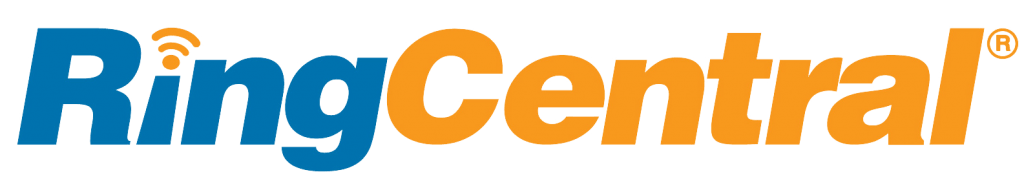
RINGCENTRAL MEETINGS™
Free online meetings packed full of features
Video conferencing, screen sharing, and team messaging.
Powerful online meetings with team collaboration
Impress your customers and make teamwork more effective with easy content sharing from any device.
A superior online meeting experience for free
With our free online meetings and screen sharing solution, you can now host up to 100 participants with a high-quality experience anytime, anywhere, on your desktop or mobile device. Build great relationships and work together from any location without making a dent in your bottom line.

Connect the way you want with team messaging
With online meetings and team messaging, teams have the freedom to meet the way they want and build stronger relationships. Easily share files and set up tasks to keep customer projects moving forward. Seamlessly transition between chat, file sharing, video, and web meetings.

Take a closer look
Make your video meetings highly productive by sharing content, presentations, and files in local storage or directly from Dropbox™ and Google Drive™.