Cut Down Your Make-Readies
PRINTFACTORY WORKFLOW SOFTWARE
We all want to cut down make-readies. We were wasting so much ink and media – but then we installed PrintFactory…

“Just like any other outfit, we were more than used to the idea of make-readies. It’s what you expect. Every large format printer thinks of make-readies as being part of the game, but we were wasting gallons of ink and – literally – tons of media every year. That waste was eating into our profit margins, and we knew there had to be a better way. That’s why we went with PrintFactory…”
PRINTFACTORY | WIDE FORMAT WORKFLOW SOFTWARE
In your end-of-year accounts, you always add a line for bottom-line costs. However, very few wide format printers look at the cost of printing test files, or running make-readies, and break it down into cost-of-ink, cost-of-substrate, cost-of-people. Is it 5% of the bill? Or 15%?
Either way, sometimes your team won’t trust what’s on a screen. They know your print devices better than that, and they still want to see what something looks like ‘in the hand’. Customers, too, sometimes want to know you’ve created a hard-proof, but that involves using ink, and media, and wear-and-tear on the machines (it does), and then there’s the additional cost of overtime, too, if the job doesn’t print right, first time. It all adds up. PrintFactory is the answer.
PrintFactory workflow software means no more make-readies. Imagine that.
With PrintFactory’s Editor tool and a calibrated monitor, what you’re seeing on the screen is exactly what you’ll be printing on the press. Our Editor tool analyses the RGB and CMYK and Spot color detail for you and provides on-screen soft proofs you can trust 100%. Minimum make-readies are a reality. Here’s how it works…
LET’S GET TECHNICAL
It’s all about choosing workflow software that uses device-link profiles, holds a two-way conversation with your workflow, and has in-built wizards, making them easy for anyone to create.
Device-link profiling transforms color from one color space to another. In the simplest of terms, our device-link profiles ensure normalised printing: directly converting from one color space to another. They don’t work through an intermediary area (CIEL*A*B*). Instead, they preserve color separation through direct CMYK-to-CMYK conversions. Rather than being converted to CIEL*A*B and back, this ‘normalised’ printing means that every channel’s values stay the same – ensuring consistency and accuracy.
It all happens behind the scenes. What’s more, because our software’s device-link profiles work on an iterative basis (as jobs are getting processed, the software chooses the right values to reflect exactly what’s happening with stock and substrate changes, environmental conditions, and even wear and tear) … you can be sure of printing exactly the same colour on every printer, every time. No extra costs involved.
EVERYONE CAN CREATE COLOR PROFILES EASILY
Getting those device-link profiles set up is easy. Our Calibrator turns your whole team into profile-ninjas. And as soon as those device-link profiles have been created, the result can be frozen into what we call ‘a golden tate’ – so you can be 100% sure of producing the same quality and same color across multiple printers, every time, even after a significant amount of time has passed.