Windows 11: What You Should Know Before Upgrading
Windows has long served as a platform for global innovation. It’s where small companies become big names, and it’s been the foundation of worldwide enterprises. On Windows, the internet was born and grew up. It’s where most of us received our first email, enjoyed our first computer game, and coded our first line. Windows is the system that people use to create, socialize, explore, and achieve — a platform that over a billion people use nowadays.
Did you know that the next generation of Windows is here? Windows 11 is based on the classic Windows foundation, but it has been redesigned to increase employee cooperation on one of the most reliable versions of Windows to date.
Let’s check some details on why upgrading to Microsoft Windows 11 is the right choice for your growing business.
Windows 11 for Businesses
Now that Windows 11 is ready for supported devices to download and install, a major number of them will be used for work-related operations.
Windows 11 delivers a lot of new features that will specifically appeal to business users, in addition to a sleek and curvy appearance, restructured start menu, and new-look taskbar.
With new choices created to enable users to multitask and continue up to where they left off, the new OS is undoubtedly intended for hybrid working, where professionals spend their time between home and office.
According to Microsoft, Windows 11 establishes a new standard for security and efficiency, allowing businesses to maximize productivity while protecting employees from a constantly shifting list of cyber threats.
Collaboration and Productivity
Users on Windows 11 can go right into Teams discussions and conferences with a single tap or touch, thanks to a new icon in the taskbar that sits front and centre. A mute button is also conveniently located on the new system tray, solving one of the most prevalent pandemic misstatements.
Microsoft has also released a set of updates aimed at helping users increase their productivity at work. Snap Layouts, for instance, is a major update in Windows 11 that enables users more alignment options while multitasking across many windows or programs.
Performance and Security
Despite the lack of empirical data, Microsoft claims that Windows 11 boot times are substantially faster, as is the authenticator Windows Hello. The web and browser services have been shown to be substantially faster in general, not only on Edge.
The new OS is also said to utilize less energy, which should convert to better battery life for professionals on the road.
Furthermore, Microsoft has emphasized Windows 11’s authentication method, with new defences implemented at the chip and cloud levels to guarantee enterprise assets stay secure regardless of where employees are situated.
Hardware Requirements
Microsoft’s minimal system requirements for Windows 11 have perplexed almost everyone. A type of technology known as a Trusted Platform Module, or TPM, lies at the root of the problem.
TPM chips execute cryptographic functions to offer safety at the hardware level and to authenticate a system’s authenticity at the start. They also have a number of systems that make them difficult to tamper with.
Windows 11 will need all PCs to have TPM 2.0 capability, either incorporated into the CPU or in the shape of an extra chip linked to the baseboard, among other standards relating to the CPU, RAM, and storage.
If you don’t want to get confused about Microsoft Windows 11 upgrade technicalities, make sure to contact one of our professionals.
To Install It, or Not to Install It
Aside from the technical specifications, Microsoft claims it has done all necessary to make the transition from Windows 10 to Windows 11 as painless as possible for IT workers. In particular, the company made sure that the various Windows administration tools — such as Endpoint Manager and Windows Update for Business – were all consistent, so administrators could feel at ease.
Hence, before upgrading to Windows 11, make sure to have the following tasks done:
- Make sure to get Trusted Platform Module (TPM)
- Enable Secure Boot
- Restart the system via Settings > Update & Security > Recovery > Advanced Startup.
- Go to Troubleshoot > Advanced Options > UEFI Firmware Settings > Restart > Boot.
- Change Secure Boot status to Enabled.
- Have a data backup
- Manage your storage
- Establish a consistent Internet connection
Concluding Thoughts
Asking yourself should I upgrade to Windows 11? How to install windows 11? These are questions that you naturally consider when hearing about the Windows 11 release date.
To not feel confused about the technical challenges of the process make sure to trust the procedure to professionals.